What Is the Internet?
The Internet is a global network that connects millions of computers, servers, smartphones, and devices around the world. It allows people to communicate, share information, access websites, use apps, and enjoy digital services anytime and anywhere.
1. How the Internet Works
The Internet works by connecting different networks together. Your device communicates by sending small pieces of data called packets.
- Your device → Router
- Router → ISP (Internet Service Provider)
- ISP → Global Internet Backbone
- Backbone → Websites & Servers
Communication uses protocols such as:
- TCP/IP – main communication protocol
- HTTP/HTTPS – for websites
- DNS – converts domain names into IP addresses
2. Key Components of the Internet
1. ISP (Internet Service Provider)
Companies that provide Internet access such as Metfone, Smart, Cellcard, SINET, Digi, etc.
2. Routers & Modems
Devices that connect your home or office network to the Internet.
3. Servers
Powerful computers that host websites, applications, and online services.
4. DNS (Domain Name System)
Acts like the Internet's phonebook, translating names like google.com into IP addresses.
5. Protocols
- HTTP/HTTPS – for browsing
- FTP – file transfers
- SMTP/IMAP – email communication
- TCP/IP – core Internet routing
3. What People Use the Internet For
- Messaging & video calls
- Social media browsing
- Online banking & payments
- Entertainment (YouTube, TikTok, Netflix)
- Online shopping
- Education and online courses
- Cloud computing
- POS systems & business applications
4. Types of Internet Connections
- Mobile Data (3G/4G/5G): Fast and flexible for smartphones.
- Fiber Internet: High-speed and stable for homes and offices.
- Wireless Broadband: Used where fiber is not available.
- Satellite Internet: Useful in remote or rural locations.
5. Important Internet Terms
| Term | Meaning |
|---|---|
| IP Address | Unique number assigned to each device on the Internet |
| Domain | Website name (e.g., google.com) |
| Hosting | Server where a website is stored |
| Bandwidth | Internet speed or data capacity |
| Latency | Time it takes for data to travel across the network |
| Cloud | Online storage & services (Google Drive, AWS, Azure) |
6. Internet Safety & Security
- Use strong passwords
- Enable two-factor authentication (2FA)
- Keep your device software updated
- Use secure (HTTPS) websites
- Avoid unknown or unsafe WiFi networks
- Do not click suspicious links
- Backup important data often
7. The Future of the Internet
- 5G and 6G ultra-fast mobile networks
- More IoT (Internet of Things) devices
- AI-powered applications
- Advanced cloud computing
- Metaverse and virtual worlds
- Quantum networking (future technology)

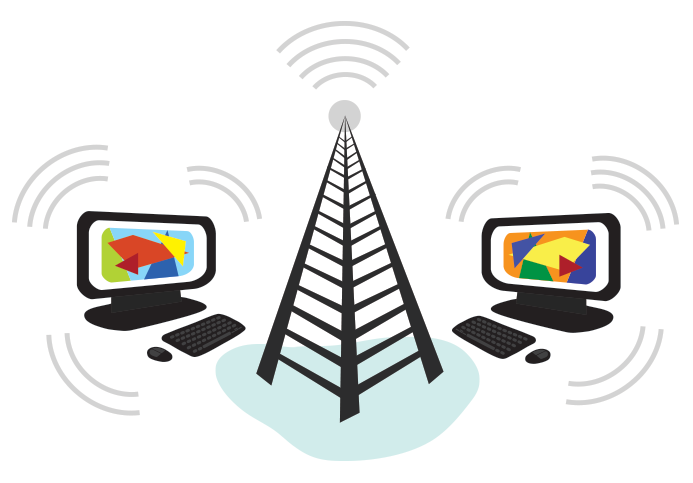





0 Comments